How Does it Work?
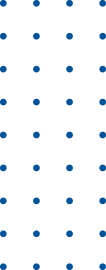

What is telehealth like?
Click here to watch a video to see what the telehealth experience is like!
¡Haga clic aquí para ver un video para ver cómo es la experiencia de telesalud!
- Download the Zoom Cloud Meetings app to your smartphone or tablet
- You will receive a text or email from CHC with your telehealth appointment time.
- The text or email has a link at the bottom to search for and open your provider’s personal virtual waiting room – Make sure to save this!
- Tap your provider’s Zoom waiting room 10 minutes before your appointment time.
- For more detailed instructions, go to our Visit Guide.
